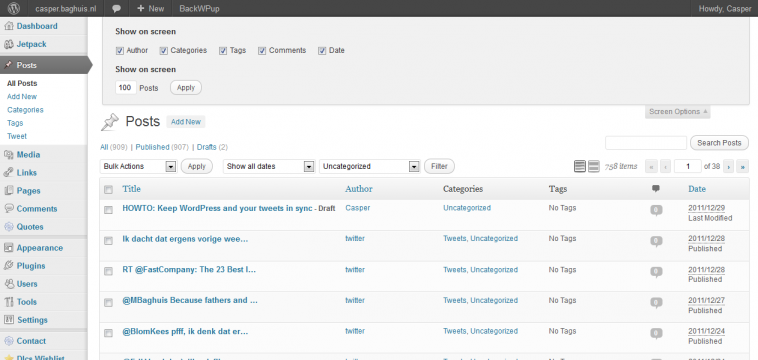Twitter stores most of your tweets, but they will not show up in a search anymore after some time. To archive my tweets and make them easier to find (for myself and my followers), I decided to mirror the tweets as posts in WordPress. A great plugin to enable this is Twitter Tools. The plugin can also create a tweet with link by publishing a post in WordPress.
Twitter Tools will keep everything in sync once you turn it on. I have set all tweets to be posted by a dedicated user and in a special tweets category. This allows me to exclude the tweets from the front page (or rss feed, etc) using the plugin Simply Exclude or do anything else with them using their category as an easy selection criteria.
However, Twitter Tools does not help you with importing the initial full set of tweets. For this, you can use the import plugin Twitter Importer. But be careful! This plugin loaded all my tweets to the Uncategorized category. You can probably change this by setting the default category of WordPress before importing your tweets, but I did this the hard way. Luckily, WordPress allows bulk editing of posts. And by increasing the number of posts shown (using the screen options, top right) I was done in several minutes.
The downside of bulk editing is that the posts are now in the categories Tweets and Uncategorized. If anyone has a clue on how to remove this awkward double categorization of these posts, please let me know.